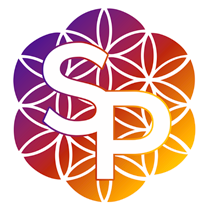I’m Lucía Arribas, and this is my proposal:
I make speeches given by some of the most influential people in the world (and the most demanding) more impactful with a 0% error rate.
This frees up time for event project managers, who can devote this time to concentrate on other tasks in the event, and gives them ease of mind in the knowledge that there will be no technical breakdowns with the prompter.
Apart from explaining how I achieved this 0% technical error rate…
With over 20 years of experience, I am sharing my tips I have
observed from some of the most sought-after project
managers I have worked with in France and around the world.
These details will help them avoid a host of coordination errors so that they can better control their events. This, inevitably, will boost their prestige.
I am sharing this with all the project managers already on my mailing list.
If you are interested in having access to this information, you can sign up below:
*You can unsubscribe from our mailing list at any time
So how do you choose the safest and most suitable prompter solution for a speaker?
Let’s get to know one another in first name terms, because let’s face it, we’re probably working in the same circles.
Here, I could say things like “Contact us because whatever your project…” or “we have professional prompter solutions for all events…” or “turnkey solutions” …and that would be the truth.
But if I told you that, I wouldn’t be telling you very much.
Let’s be more concrete.
Would you prefer to know the limits of each type of prompter to best match your client’s demands…
…and to avoid making promises that could leave you in a sticky situation later on?
I admit it, I’m obsessed with technical mastery and anticipation.
If you’re interested too, then I’ve prepared a booklet that might interest you.
This booklet contains everything a project manager needs to know about the prompter (short and without technical jargon) and it’s called:
Increase your authority in front of your client
(in 5 minutes) and avoid the “No problem sir” syndrome
In concrete terms, I’m talking about…
✔ The question to ask an important client straight away when they ask you for an "Obama" conference glass pane prompter at the last minute.
✔ The approximate time needed to set up each prompter.
✔ What few production managers know about the camera prompter, and what you should know if you want to shoot content with a moving camera. One project manager didn't know this, and it really embarrassed her on the day of the shoot…
✔ Two solutions that you can already propose to your client to make things easier when asked for a stage prompter.
✔ How the "No problem sir” syndrome can seriously jeopardize the success of an event.
✔ The only case where accepting a request for a wireless prompter (or a Steadycam) is suicide... and we know this because we invented the system.
If you want to understand what each type of prompter can do and assure your role as a professional (be able to spot more problems at a glance) Make sure to provide your e-mail address:
*You can unsubscribe from our mailing list at any time
Interested and would like to learn about the different
types of prompter?
Need the best prompter fast to match your event needs, contact me here.

A teleprompter is far more than just a technical tool—it’s a strategic ally that transforms any speech into impactful, professional communication.
Using a teleprompter offers numerous essential benefits for effective professional communication:
Security and confidence
Optimal eye contact
Professional efficiency
Multiple applications
Concrete benefits
✓ Reduced speaker stress
✓ Improved message quality
✓ Optimized production time
✓ More professional communication
NO, a professional teleprompter is not automatic—and that’s exactly what makes it so powerful. Here’s why:
Human intelligence at the heart
Why Humans are irreplaceable
Operator–speaker relationship
Manual prompting advantages
✓ Maximum flexibility
✓ Optimal reliability
✓ Comfortable reading experience
✓ Natural performance
This human and professional approach makes all the difference in the quality of your delivery.
The basic principle
Essential components
Operator’s role
Installation types
Technical advantages
✓ Natural reading flow
✓ Maintained eye contact
✓ Flexible use
✓ Adaptable to all contexts
This technical breakdown shows why a professional teleprompter is far more than just a scrolling screen—it’s a sophisticated system requiring true expertise.
A teleprompter is a significant technological upgrade that elevates public speaking far beyond what traditional paper cue cards can offer. This shift dramatically enhances your performance, turning every speech into a polished, professional presentation.
A Revolution in communication
Key advantages of a teleprompter
Limitations of paper notes ❌ Broken eye contact
❌ Distracting handling
❌ Risk of disorganization
❌ Less professional appearance
❌ Difficult to edit on the fly
Ideal applications for teleprompters
Discretion is one of a professional teleprompter’s most valuable qualities, made possible through advanced one-way glass technology. Here’s how it works:
Special glass technology
How it works
Professional optical quality
Integration solutions
Ideal settings
✓ Presidential events
✓ TV shows
✓ Press conferences
✓ Official ceremonies
✓ Stage performances
This combination of invisible technology and expert setup ensures the teleprompter remains unseen by the audience while offering top-tier comfort for the speaker.
Choosing the right teleprompter system is key to a successful event. Here’s a breakdown to help guide your choice:
Camera Teleprompter Ideal for:
Features: ✓ Text aligned with camera axis
✓ Natural direct-to-camera delivery
✓ Broadcast-quality visuals
✓ Compatible with all camera types
Presidential Teleprompter (Obama Style) Perfect for:
Benefits: ✓ Maintains audience eye contact
✓ Natural scanning across the room
✓ Optimal visibility for the speaker
✓ Completely invisible to the audience
✓ Freedom of movement on stage
✓ Adaptable to venue size
✓ Adds VIP presence and authority
Technical Notes:
Downstage Confidence Monitor Recommended for:
Strengths: ✓ Maintains audience connection
✓ Flexible positioning
✓ Seamless stage integration
✓ Comfortable reading angle
Selection Criteria When choosing the best setup, consider:
Our team is here to recommend the ideal solution for your specific needs, ensuring flawless delivery.
A teleprompter is more than a technical device—it’s a visual element that must seamlessly blend with your staging. Here’s how we ensure flawless aesthetic integration:
Professional integration solutions
Discreet devices
Adaptation to context
Event customization For prestigious events:
For TV sets:
Technical expertise ✓ Preliminary space assessment
✓ Optimal positioning advice
✓ Fast, professional setup
✓ Thorough pre-event testing
Aesthetic guarantee
Our goal is to make the teleprompter invisible while maximizing comfort and performance for the speaker.
Anticipation is the key to success in the teleprompter world. With over 20 years of experience, Lucia Arribas has developed a unique security methodology that’s now a benchmark in the industry.
Anticipation and Prevention
Redundant Security System
Professional emergency protocol
In-depth prevention
Immediate intervention
Backup solutions
Monitoring and maintenance
This security methodology, introduced by Lucia Arribas, is the result of her experience managing high-profile events where even the slightest failure can have diplomatic, economic, or geopolitical consequences. Her keen awareness of these stakes led her to develop the MAIN and SPARE system, which has now become an industry standard of excellence.
The success of Solutions Prompteur relies on this unique ability to anticipate and prevent any technical incident, ensuring the success of each service, no matter its scale.
The optimal reading distance varies according to several key factors: the type of teleprompter device used, the size of the selected monitors, and of course, the speaker’s visual capabilities. Each situation is unique and deserves special attention. Here is a summary of the recommended distances:
Teleprompter camera
Optimal distances for the teleprompter camera
Depending on the monitor size:
Specific adaptations
For studios:
For large events:
Optimization factors
These distances are indicative and may vary depending on lighting conditions, the speaker’s visual abilities, and technical constraints of the venue.
Teleprompter for speakers (Obama-style)
Optimization factors
Innovative solutions 2025
New Solutions Prompteur glasses (coming soon)
Specific adaptations
For filming:
For large events:
Technical expertise
These distances are indicative and may vary depending on:
With over 20 years of experience and our advanced technical expertise, we guarantee an optimal reading distance tailored to each context and speaker.
The answer is YES, but this requires specific expertise and the right equipment. For certain devices, especially in demanding outdoor conditions, we use real glass instead of regular glass to ensure optimal reflection. This technical adaptation, born from our experience, ensures flawless reading quality even in the most challenging conditions.
Adaptation to outdoor conditions
Technical adaptations
Specific scenarios
Daytime events:
Nighttime events:
Special precautions
Our expertise
With over 20 years of experience, we have developed reliable solutions for all outdoor conditions:
The key to success lies in anticipation and careful preparation, ensuring flawless performance no matter the weather conditions.
Solutions Prompteur has a strategic network of branches to ensure optimal coverage and maximum responsiveness:
In France
International
Our Reach
Advantages of Our Organization
✓ Maximum responsiveness
✓ Optimal geographic coverage
✓ Strategically distributed stocks
✓ Local technical support
This strategic setup enables us to fulfill our commitment to responsiveness and efficiency, with the capacity for intervention within one hour of a request in our primary coverage areas.
An interrotron is a professional filming device that allows the person on camera to look directly into the lens while seeing their interviewer’s face. Unlike a traditional teleprompter that displays text, the interrotron uses a system of two cameras and semi-reflective glass to project the interviewer’s image to the speaker. This creates natural eye contact, smoother speech, and a more authentic connection with viewers.
Why use an interrotron?
The interrotron is ideal when visual and emotional impact matters. It’s commonly used for:
This device helps recreate a real conversation on screen while keeping the interviewee’s gaze fixed on the camera.
Solutions Prompteur and the interrotron
At Solutions Prompteur, we install, calibrate, and operate the interrotron on your shoots — from festivals to press events and institutional recordings. Our team ensures the device is discreet, ergonomic, and perfectly integrated into your filming environment.
Want to capture sincere eye contact and control your message’s impact?
Think interrotron. Think Solutions Prompteur.
PHASE 1: BEFORE THE SERVICE – From the first contact to validation
PHASE 2: DURING THE SERVICE – From installation to dismantling
PHASE 3: AFTER THE SERVICE – Finalization and follow-up
This three-phase organization allows for a better understanding of the complete process and ensures optimal service from start to finish.